Other than tags, lists are meant to not directly categorize but bundle different types of links together for one topic. For example, the open-source tag categorized all links of open source projects and the macos tag categorizes all links for neat macOS apps. A Open Source macOS Apps list may contain links to your favourite, open source macOS applications, while both used tags are not directly related.
Lists Overview
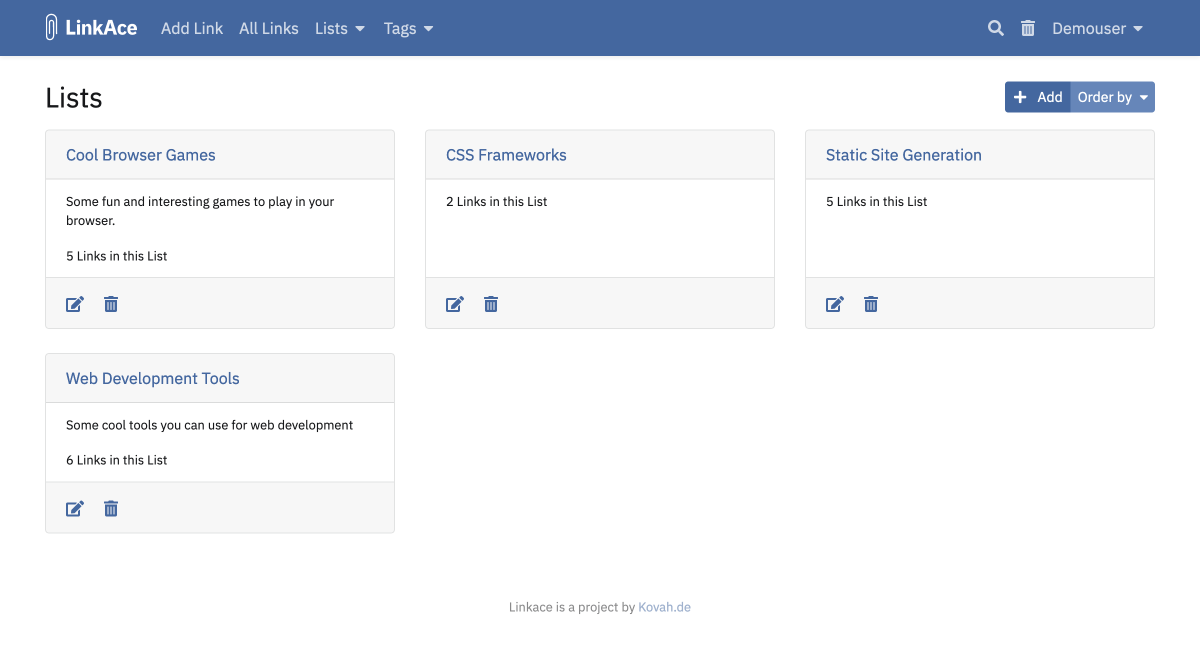
The list overview provides a list of all lists with their name, description and link count displayed.
Lists Details
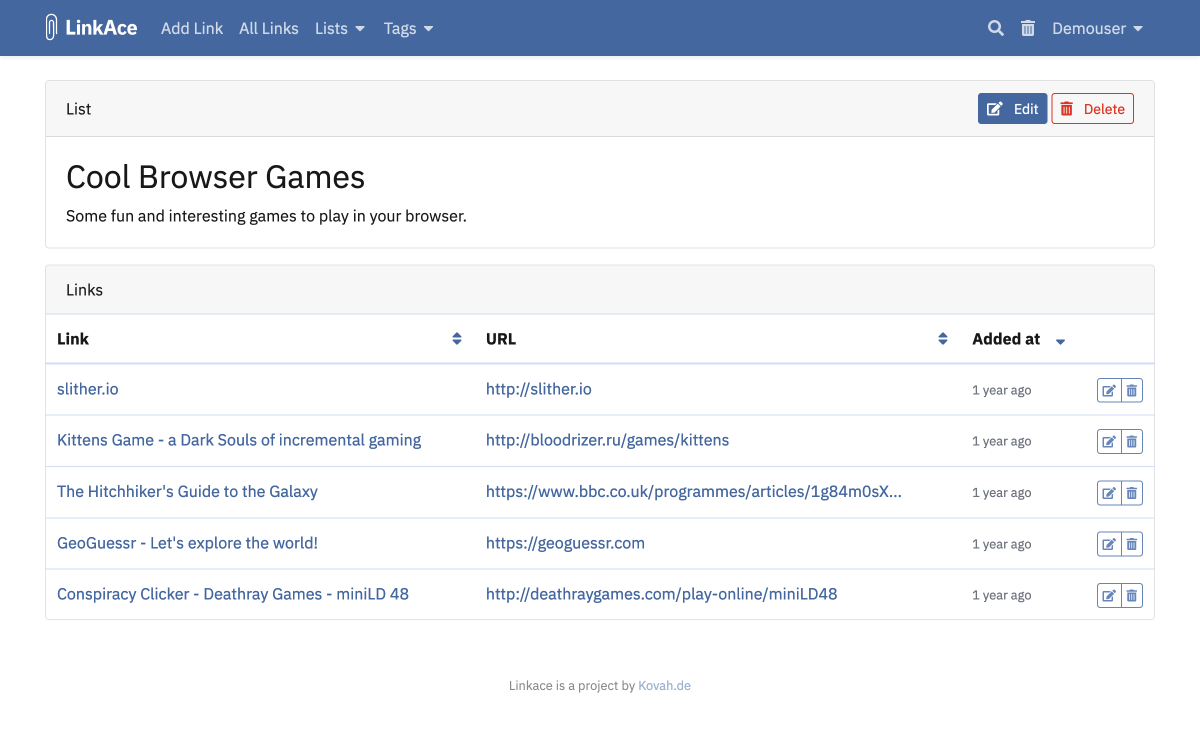
The list detail page is mostly available to give a quick overview on the links added for a particular list, as an alternative for the advanced search. The table containing the assigned links can be sorted by clicking the sorting symbol in the header row of the table.
Adding Lists
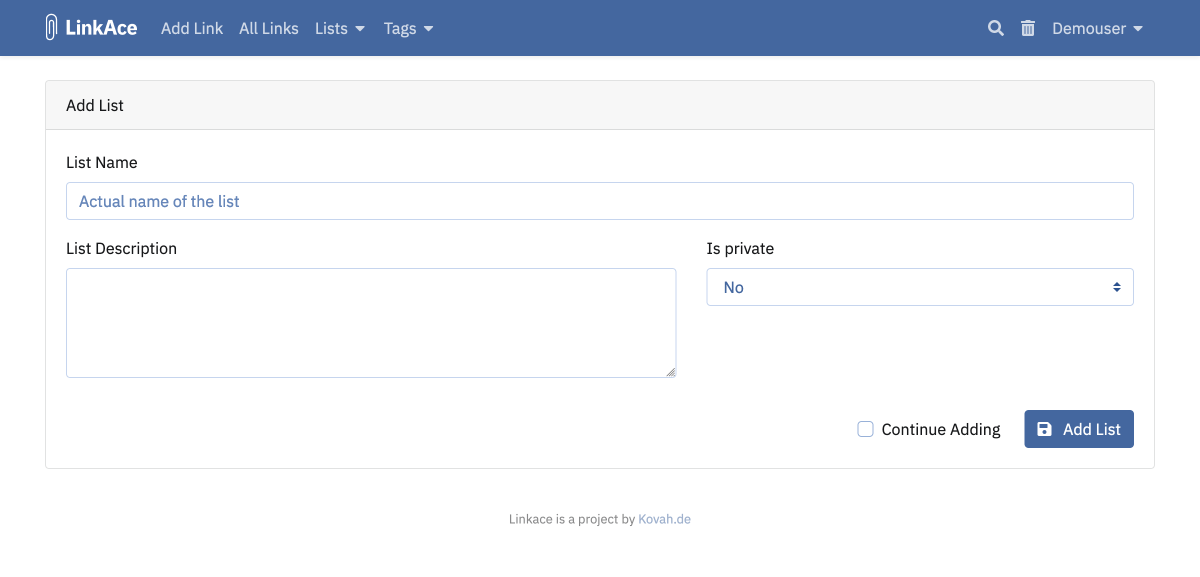
Lists can be added through the menu or directly in the link add form. If added by using the dedicated form accessible from the menu you have an additional option for making a list private. It will then be displayed only to you.